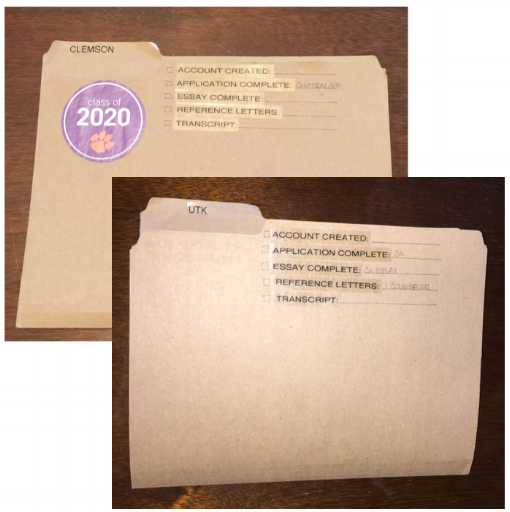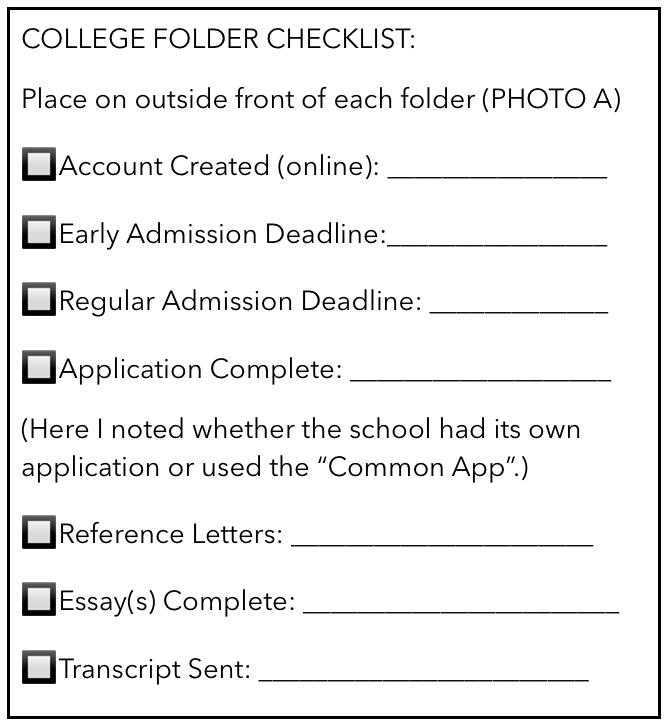How to keep you head above the water during college application season
My husband and I recently became empty nesters. We have survived the college application process twice now, and just as our children are different from one another, so were their application processes.
My initial attitude about this entire process was, “if they want to go to college, they need to handle this process themselves. Back in my day, we applied for these things on our own.” That mindset soon changed. To say that the application process has changed significantly since I applied to college would be an understatement.
Technology has become a double-edged sword. The numerous deadlines, accounts to be set up with individual institutions, passwords, financial documents, reference letter requests — all done largely online — has added a layer of challenge to an already challenging process.
Our daughter was our first child to apply to college. The best action she took was to brainstorm a list of universities she was interested in, to eventually limit that list, and then to prioritize the list in order of her preference. For her, she prioritized using her own unique parameters: ranking of engineering program, distance from home, tuition, size of college, distance from beach, part of the SEC (we’re a sports family), etc. This gave all of us a starting point to get organized. For this article, we will assume the colleges your student will apply to have already been chosen.
With our daughter, options for schools were broad. She had excellent credentials, and her chosen field of engineering was available at numerous universities. Enter: lots of opportunities to apply to highly competitive engineering schools and apply for scholarships. This led to juggling numerous moving parts. For our son who has chosen to become an architect, there simply weren’t as many programs available, and even fewer with in-state tuition. This created a different process for him than for our daughter.
In order to get a handle on this process, I did what I always do when feeling overwhelmed: I organized. Using manila folders, I placed each school’s materials inside its folder (see Photo A). Already, if there were any paper duplicates, one could be recycled. Once all the schools had a folder, I began to review each one, making a checklist of tasks to be completed and their respective deadlines (see “College Folder Checklist” below).
Each school’s completed folder was placed inside a hanging file folder, inside the file bin designated for this process & this child (see Photo B). Additional files were created for testing, by grade, activities, etc. That list is included below. The file bin sat right by our computer where we could access it at any given time.
Alas, with organization came more confidence and less anxiety. We went from a tactile paper method to high-tech. We added deadlines to our phones so that all of us were aware of what needed to be done and by when. As schools fell off the potential list, those folders were set aside and recycled.
Eventually, acceptance letters and wait list letters arrived, each filed in its respective folder. And as decisions were made, the number of folders dwindled. By the final decision, it was time to then create the “college freshman binder” (see our blog titled “College Freshman Binder”).
The upside of all this is that at some point, my husband and I should have an amazingly designed and engineered dream home.
And for the record, our daughter attends Clemson University. Which is NOT in the SEC. Go Tigers! And our son attends the University of Tennessee in Knoxville, which is in the SEC. Go Vols!
And so no family members are offended: Go Big Red! Go Wildcats! Anchor Down!
-Lisa
Founder, Professional Organizer, & Empty Nester
Photo A
Photo B
Suggested Categories for File Bin
— COLLEGES/ UNIVERSITIES TO APPLY —
One hanging folder per school
— COLLEGE PREP —
This held various articles we came across (e.g. Campus Visit Checklist, Junior & Senior Meeting Notes, Worksheets for Estimating Financial Contribution (EFC), State University Requirements), pretty much anything that we deemed worthwhile, went in this folder.
— FINANCIAL AID —
TN Promise — This is specific to our state, so use what makes sense to your situation.
Free Application for Federal Student Aid (FAFSA) — if you haven’t heard this term, you will. This is the application most colleges use; however, some private universities have their own. You’ll need copies of tax returns for multiple years. It’s about as much fun as applying for a mortgage.
College Financial Aid — applications by specific university.
— TESTING —
ACT — including testing dates, username/passwords, scores, etc.
SAT — including testing dates, username/passwords, scores, etc.
Other — if your child has a learning disability that may allow for special consideration or allowances on testing, keep those documents handy.
— HIGH SCHOOL —
Here we filed relevant information by grade. This included report cards, awards, certificates, records of volunteering, notes regarding specifics of extracurricular activities in which child participated. These will come in handy as it’s easy to forget what was done in 9th grade when the student is a senior. We created folders for each: Senior, Junior, Sophomore, Freshman
— OPTIONAL —
These were other files that were relevant to the child & the season, so we added these to the back. It kept information in one place & easily accessible. Tailor the categories to your needs: Mission Trip Information, Car & License Info, Employment, Reference Letters, Essays